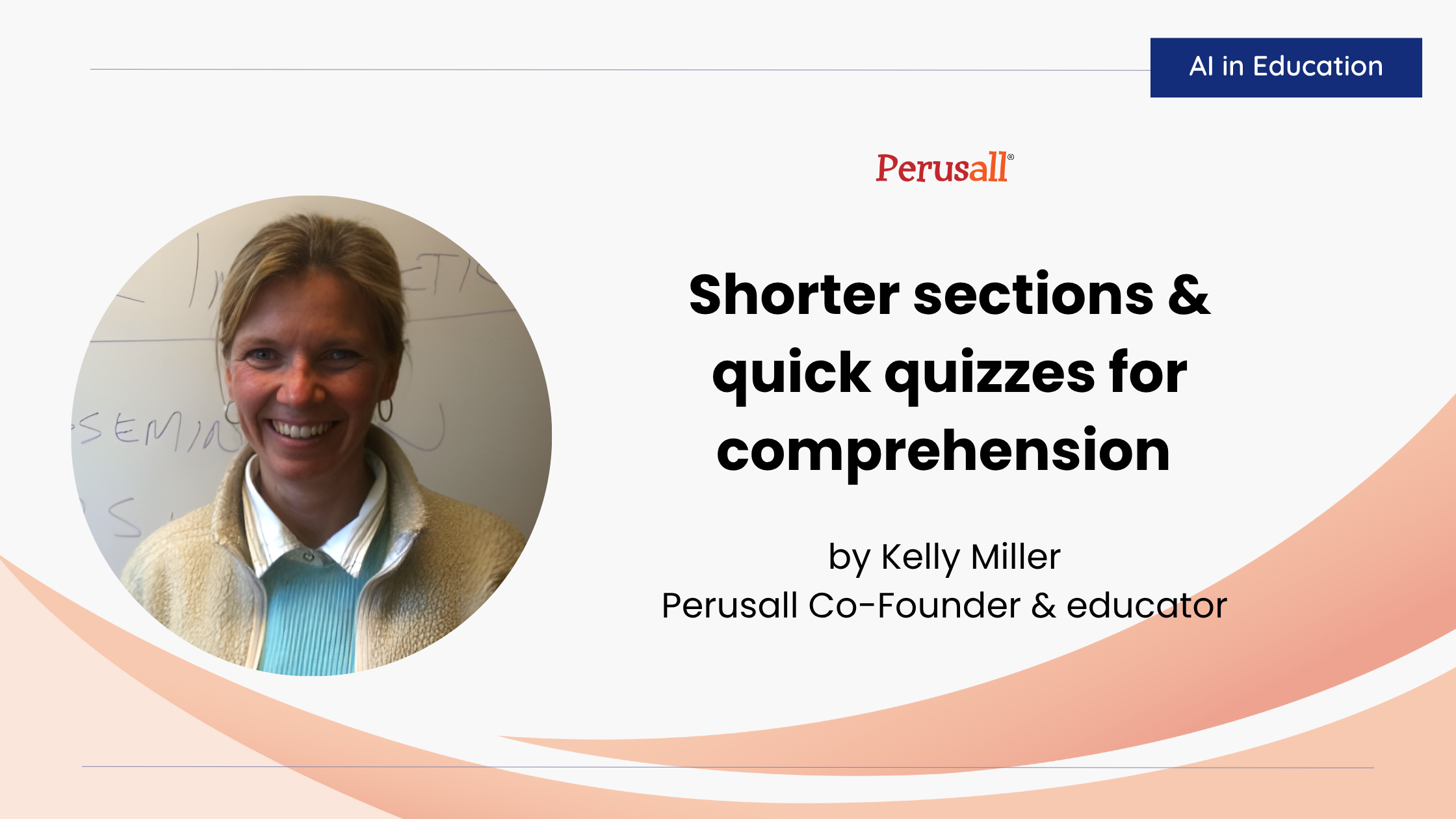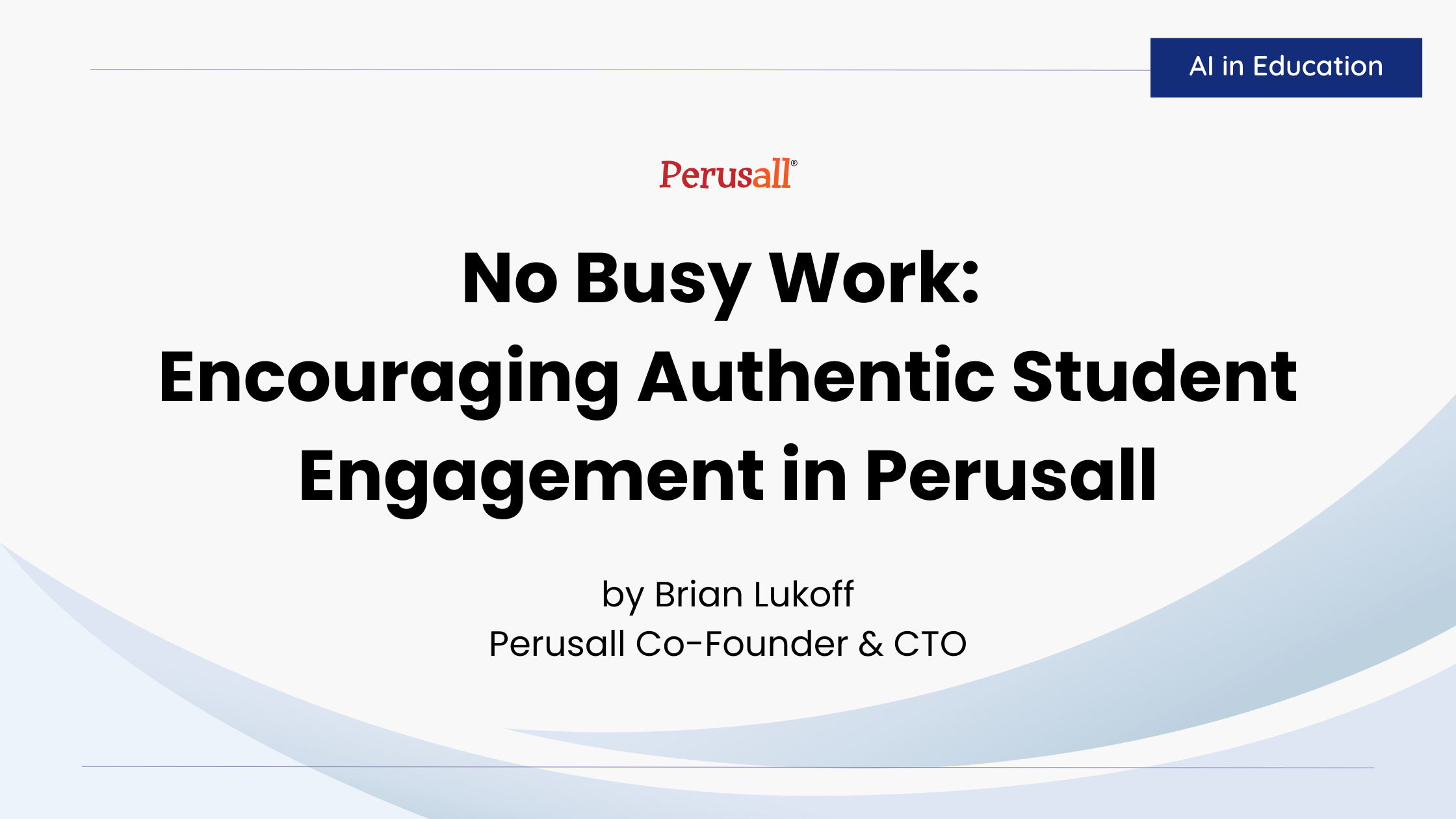Our upcoming release introduces exciting new types of assignments designed to create more engaging learning experiences for your students. In this post, we'll cover our new peer review and differentiated assignments.
Peer Review Assignments encourage collaboration and critical thinking by having students:
- Submit Work: Students can submit their assignments for review.
- Provide Comments: They can comment on their peers’ submissions, offering constructive feedback.
- Respond to Comments: Students have the opportunity to engage in discussions by responding to peer comments.
- Assess Work: Evaluate peer work according to a customizable rubric you define.
Leverage the richness of social interactions in Perusall to drive students towards more authentic engagement with their peers’ work, and combine automatic grading of student feedback with peer assessment to simplify and streamline the delivery of peer review at scale. Instructors save time setting up and reviewing assignments, and students gain valuable skills in evaluating each others' work.
To set up a peer review assignment, navigate to the Assignments tab, click on Add Assignment > choose the peer review option > configure the settings according to your requirements.
.png)
Differentiated Assignments allow you to assign different content to different students within a single assignment, all while syncing to a single column in your LMS gradebook.
- Assign Different Content: You can assign varied content to individual students or specific groups based on their needs or performance levels.
- Cut Across Groups: This feature is particularly useful for assignments where grouping is not relevant, ensuring each student receives personalized content.
.png)
To create a differentiated assignment, go to the Assignments tab, click on Add Assignment > Differentiated Assignment option > specify the content for each student or group.
Note: This will update in your course this fall.
Tips and Best Practices
- Match Assignments to Learning Goals: Choose assignment types that align with your course objectives.
- Provide Clear Instructions: Ensure students understand the purpose and expectations for both peer review and differentiated assignments.
Want to see these new assignment types in action? Join our New Features Show & Share webinars for a walkthrough led by Brian Lukoff, Perusall Co-Founder & CTO. Register Here.


.png)