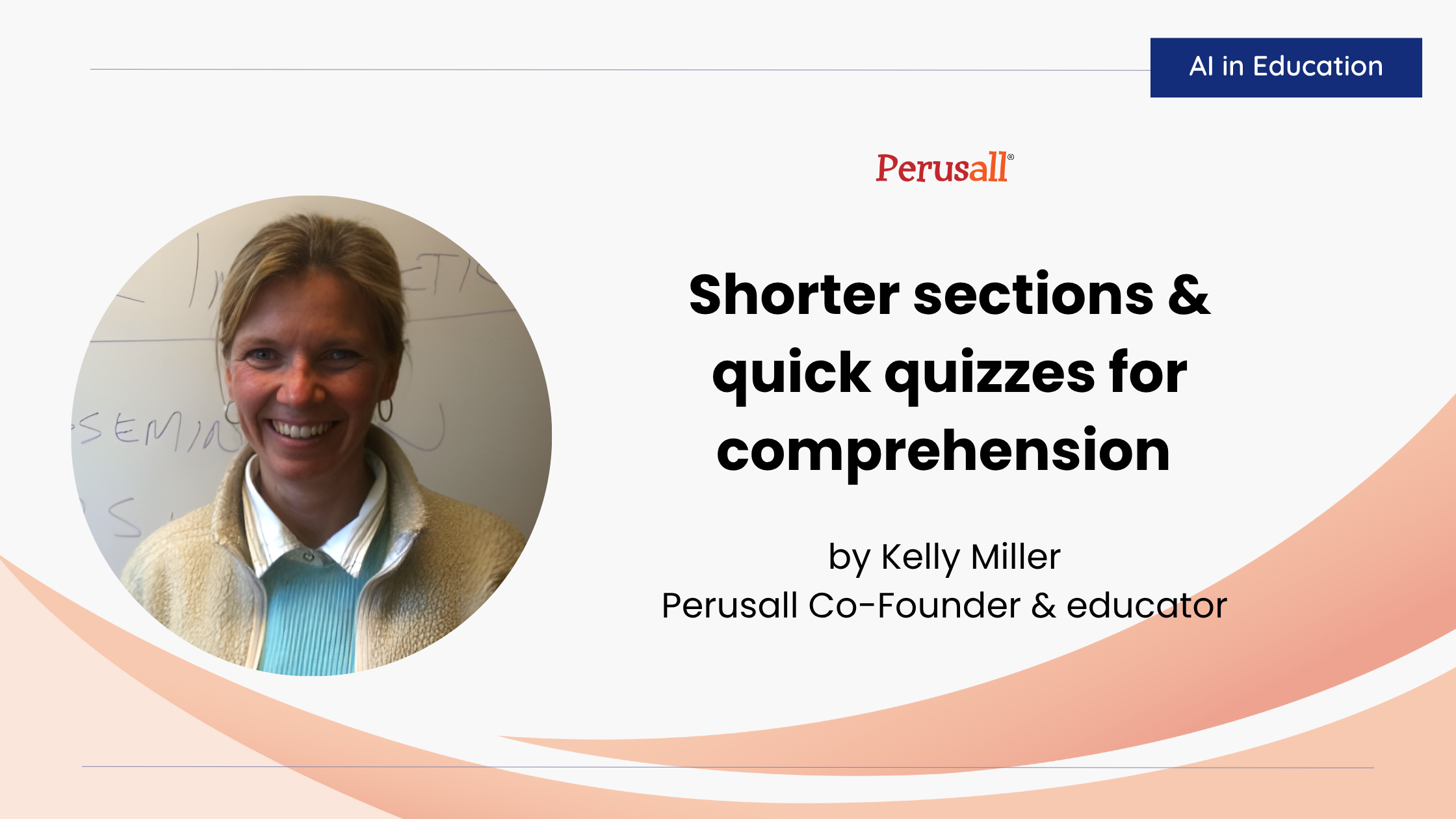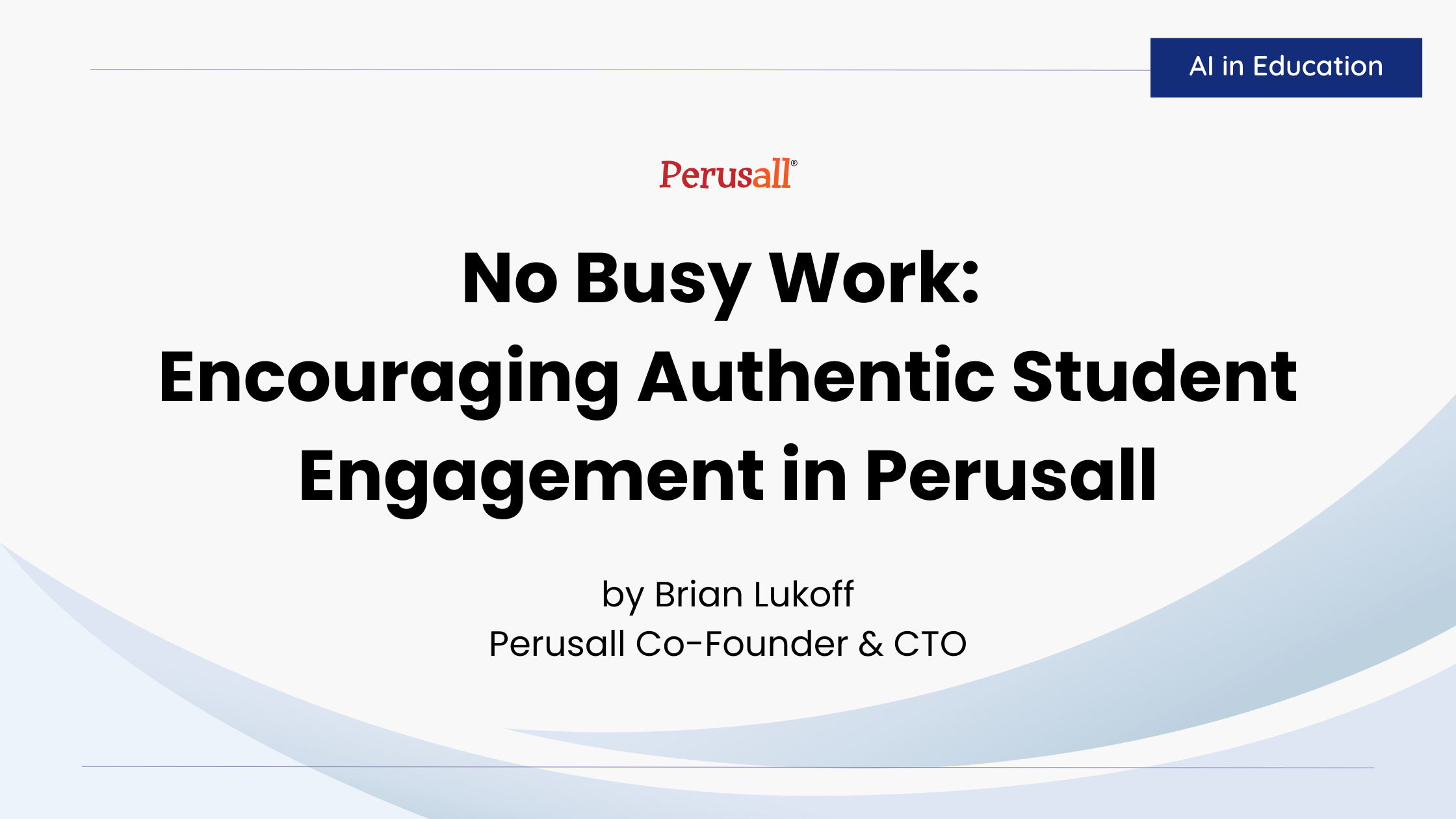At Perusall, we’re dedicated to making social learning as easy and productive as possible. Discover our latest summer features to increase student engagement with their course material and their peers this fall.
Citation Helper
Guide students towards good academic practice when they use outside material in their comments. When a student pastes text into the comment box, a helper will appear to encourage them to cite their source properly and will help them automatically quote the material in their comment.
How it works:
Students paste text into the comment box, and Paige, the Perusall bookworm, will help them automatically cite the text with its source.
To turn on the Citation Helper for your students, go to Integrity in your course settings and check the box for "When students paste in content from outside of Perusall, provide an interactive helper to guide them to cite the source".

Wolfram|Alpha Integration
Understanding complex concepts just got easier with our Wolfram|Alpha integration. Students can highlight interesting entities of interest (mathematical and scientific concepts, names of people, historical events, dates, etc.) to look them up in Wolfram|Alpha.
How it works:
Students highlight text and click the Wolfram|Alpha icon at the top of the reader screen. Wolfram|Alpha will automatically open to reveal the definition or concept.

A simpler way to keep track of conversations of interest
Subscribe to conversations that are of interest in your Perusall course. Students can now keep track of threads to add their opinion, ask questions, reply to others, and continue their conversations - or they can easily unsubscribe from threads they no longer want to hear about.
How it works:
Students check the box under the conversation thread in their assignment to receive notifications of that thread.

These new features are designed to improve student engagement with their course material and with their peers -- whether to streamline their research, deepen their understanding of complex topics, or stay connected with their peers.
Try these new student experience features in your course today, and join us on Wednesday, August 28th for our New Features Show & Share webinar to explore other new features!
Save your spot: Register today!

.png)
.png)